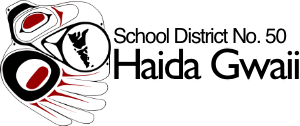Resources for Internet Safety at Home
Resources for internet safety at home
Keeping our families safe online is a struggle many of us face as it can be difficult to keep pace with evolving technologies. Keeping your family safe at home requires combining hardware, software, family education, and a communication.
We have prepared a few items for your consideration however this list should not be considered complete.
Hardware
Software
Education
Open DNS
You’re just three steps away from a safer, faster, smarter and more reliable Internet — for free! OpenDNS Home.
208.67.222.123
208.67.220.123
Please click the (OpenDNS Family Shield) for step-by-step guides.
If you’re unsure about how to log into your router, reach out to your service provider or the router vendor. They can guide you through the process and provide the necessary instructions.
CloudFlare DNS
A secure, fast, privacy-first DNS resolver free for anyone to use. In those two years
Malware Blocking Only
Primary DNS: 1.1.1.2
Secondary DNS: 1.0.0.2
Malware and Adult Content
Primary DNS: 1.1.1.3
Secondary DNS: 1.0.0.3
If you’re unsure about how to log into your router, reach out to your service provider or the router vendor. They can guide you through the process and provide the necessary instructions.
iPhone, iPad, or iPod touch
Apple Screen Time
With Content & Privacy Restrictions in Screen Time, you can block or limit specific apps and features on your child’s device. You can also restrict the settings on your iPhone, iPad, or iPod touch for explicit content, purchases and downloads, and privacy.
Stay Informed On the Latest Banking Cyber Scams
Being aware of online scams and knowing what to look for is the key to protecting yourself against cyber criminals.
Android Devices
Family Link
As your kids begin using their first Android device, the Family Link app helps you set certain digital ground rules for them.
CIRA Canadian Shield
Configure, Block, Relax
For home networks, the service is accessed by changing the DNS settings (see service home page for guides). While this can seem complicated, the reality is that almost anyone can easily do it. Additionally, one of the cybersecurity benefits of changing DNS settings is that it is very difficult for technology luddites to “break” it after you are done. The solution protects you and means fewer trips, or painful phone calls, trying to help family or friends fix their computer problems.
Private – DNS resolution only
149.112.121.10
149.112.122.10
Protected – Malware and phishing protection
149.112.121.20
149.112.122.20
Family – Protected + blocking pornographic content
149.112.121.30
149.112.122.30
If you’re unsure about how to log into your router, reach out to your service provider or the router vendor. They can guide you through the process and provide the necessary instructions.
Impressively compact UniFi Cloud Gateway and WiFi 6 access point that runs UniFi Network. Powers an entire network or simply meshes as an access point.
Ad Blocking
Content Filtering
Country Restrictions